Love is a beautiful thing. And it'll be really beautiful for a lot of Web users
if it turns out to be true, as was announced last week, that Microsoft loves RSS.
RSS stands for (among other things) Really Simple Syndication. It allows your computer
to check "feeds" from your favorite Web sites throughout the day. An RSS "feed reader"
then displays a summary of any new items it finds.
If you haven't heard about RSS, you're not alone. Marketing Sherpa,
an online consulting group, reported in May that only 4% of U.S. Internet users have any
experience with RSS feeds. That compares with 91% who use e-mail on a regular basis.
RSS is rapidly gaining adherents, however --
and this growth will surely accelerate because of an announcement on June 24 by
Microsoft's development team for the forthcoming Internet Explorer 7.0.
Native RSS Support In IE 7?
The Redmond developers revealed alpha IE 7.0 screen shots -- for the first time
anywhere, they said -- at
Gnomedex, a gathering of almost 400 bloggers, who currently are the most
prolific publishers of RSS feeds.
"We're betting big on RSS," the conference was told by Dean Hachamovitch,
Microsoft's group manager for Longhorn Browsing and RSS Technologies. Rather
than waiting for Longhorn, the next consumer version of Windows (which is
expected in late 2006), the IE team is gearing up to release a beta of IE 7 this
summer, with the final version to be available as a free download as early as the end of
2005.
RSS support in Windows is crucial for the news-feed technology to become anywhere
near as widespread as e-mail. Unless the right things happen in your Web browser
when you click an RSS icon, the experience can be very confusing.
The User Interface Booby Prize
RSS, as it stands today, could probably win some kind of prize for having the
worst possible user interface.
 A blog that offers an RSS feed commonly displays somewhere on its home page a
rectangular, orange RSS icon, such as the one shown at left. (This image is only
a sample and does nothing if clicked with a mouse.) I almost never see Web sites
put any
explanation near an RSS icon to let new users know what RSS means or how they
would subscribe to a feed.
A blog that offers an RSS feed commonly displays somewhere on its home page a
rectangular, orange RSS icon, such as the one shown at left. (This image is only
a sample and does nothing if clicked with a mouse.) I almost never see Web sites
put any
explanation near an RSS icon to let new users know what RSS means or how they
would subscribe to a feed.
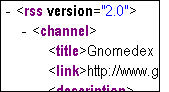 If you do wind up clicking such an RSS icon -- but you don't have an RSS reader
installed -- you don't actually get subscribed to an RSS feed.
Instead, even at sophisticated technology sites such as Gnomedex.com, you get a
browser window full of raw XML, the native language of RSS. (An example is shown
at left.)
If you do wind up clicking such an RSS icon -- but you don't have an RSS reader
installed -- you don't actually get subscribed to an RSS feed.
Instead, even at sophisticated technology sites such as Gnomedex.com, you get a
browser window full of raw XML, the native language of RSS. (An example is shown
at left.)
Raw XML is like raw HTML, except it's even harder to read. The resulting window
looks like someone made a mistake and produced a Web page that was supposed to
look finished, but actually looks like garbage.
Windows users are supposed to know that they first need to install an
RSS reader. Then they're supposed to right-click the RSS icon, then select "Copy
Link Location," and finally paste that link into their reader.
That's a ridiculous procedure, which explains the low penetration of RSS into the
consciousness of most Web users. But everything could change if IE 7 supports
RSS and the new browser becomes common in the huge Windows installed base.
Creating A Good RSS User Experience
The alpha IE 7 screenshots that Microsoft's developers revealed on June 24
included two new buttons on the browser's main toolbar. As expained by
Hachamovitch and Amar Gandhi, a Microsoft group product manager, one button
looks like the standard orange RSS rectangle and would appear if a Web page
supported one or more RSS feeds. The other button looks like a large plus sign.
Clicking the RSS button would display the RSS content of that page in an
attractively formatted "preview" version, not raw XML, the Microsoft developers
said. (If a page supported more than one feed, clicking the button could drop
down a list to choose from.) Clicking the plus sign would subscribe the user to
the feed.
The main competitor to IE, the open-source Firefox browser, has supported
something like this since November 2004. If a Web site supports an RSS feed, an
orange "broadcast" icon appears in the lower-right corner of Firefox's status
bar. Clicking the icon allows you to create what Firefox calls a "live
bookmark." You can then periodically check these bookmarks, although
Firefox is limited as an RSS reader, showing only titles and not descriptions of
items, for example. (You can add full RSS functionality with free Firefox
extensions, such as
Sage.)
The addition of full RSS support in IE 7 promises to make RSS feeds popular
among a much wider audience. Many questions, of course, remain to be answered.
Will IE 7 support reading RSS feeds only within an Internet Explorer window? Or
will any RSS reader the user installs be recognized as the "default RSS reader"?
This latter question is important because RSS feeds don't currently have a
single extension, such as the .pdf extension that marks a file as an Adobe
Reader PDF. RSS files may be marked as .rss, .xml, .asp, .php, or other
extensions, depending on the tool used to create the content.
RSS tool developers have settled on a solution to the problem. They've invented
a new protocol known as "feed:". In the same way that "http:" indicates the use
of the HyperText Transfer Protocol and "mailto:" indicates the standard Internet
e-mail protocol, "feed:" denotes an RSS feed. Downloading IE 7 to a PC could add
native support to Windows for this "feed:" protocol. Ideally, any RSS reader the
user liked could be the handler of that protocol.
Licensing Microsoft Technology To All
Because Microsoft is a dominant presence in PC computing, its avowed support of
RSS was met with some skepticism from the bloggers assembled at the Gnomedex
conference. In particular, the IE developers' announcement that they would
support new tags for the creation of "lists" within RSS feeds was met with
criticism that this advance had not been submitted to Internet standards bodies.
Hachamovitch seemed to have successfully met this criticism by explaining that
the new "list" tags would be released under a Creative Commons license. Under such a
license, works can be used and modified by people other than the creators for
free.
The IE developers showed a short video made by Lawrence Lessig, the founder and
chairman of the Creative Commons. In the video, Lessig endorsed Microsoft's use
of the license and said the corporation's openness seemed to be genuine.
In an interview at the conference, Dan Gillmor, the founder of
Bayosphere.com and a
prolific blogger, said of Microsoft's new approach, "I don't see any downside
unless they create a proprietary standard or fork what is a fairly simple and
useful technology." Gillmor added, "If Lessig is happy with it, I'm inclined to
support it."
A Few Other Issues Remain Open
Other questions won't be answered until a public beta-testing phase of IE 7
actually begins. Some bloggers, for example, criticized the proposed "RSS
preview" button, saying that clicking an RSS icon should simply result in a
1-click subscription. Because a Web page that offers an RSS feed is, by
definition, a preview of what will be in that feed, a separate "RSS preview"
button hardly seems necessary.
In an interview after the IE presentation, Hachamovitch told me, "We have not
yet decided on the final user experience." He and other IE developers said a
healthy discussion was taking place within their group about whether there
should be one, two, or even three icons to handle RSS functions, with the
possible addition of a separate "show all feeds" icon.
Hachamovitch said only one thing was known for sure: "When you click the orange
XML buttons inside Web pages, IE 7 will show a rich preview of the feed." He
added that the first beta of IE probably won't have an RSS button on its
toolbar, as his group tries to work out the user-interface issues before locking
them down.
In whatever way RSS is implemented within IE 7, the new browser will definitely
give RSS feeds a big push. If your company isn't taking advantage of RSS --
either publishing feeds or reading them -- now's the time to get started.
In my column next week, I'll discuss RSS readers and which ones might best fit your company's needs.


