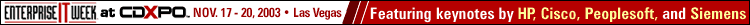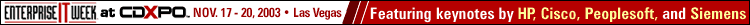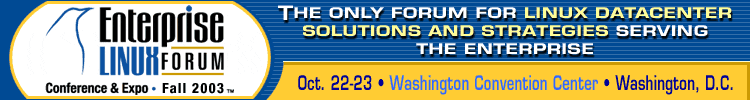Information technology executives such as yourself are likely to say,
"I know all about USB — there's a new version that's faster, right?"
If that's all you think there is to it, you have a big surprise coming.
The USB Implementation Forum (USB-IF) — a standard-defining consortium
that includes such marquee names as Hewlett-Packard, Intel, Lucent, Microsoft,
NEC, and Philips — has muddled up USB's official message to such an
extent that it's almost impossible to be sure what's faster and what's not.
Let me explain.
What USB Actually Means
I'll start by pinning down the three versions of the Universal Serial Bus
that USB-IF has standardized to date:
• USB 1.0.
The original spec, approved in 1996, defined a maximum speed of 12 megabits
per second (12 Mbps), primarily for low-end printers and digital cameras.
(The technical
documentation
at the time called this the "medium-speed" rate.
This recognized the fact that many fast devices, such as disk drives and video
cameras, would need a higher rate.) A second, "low-speed" rate of 1.5
Mbps was designed to accomodate keyboards, mice, and other low-bandwidth
devices.
• USB 1.1.
Minor technical revisions were adopted in 1998. The original transfer
rates of 12 Mbps and 1.5 Mbps remained the same. The 1.1 version of USB became
widely available in devices of all kinds.
• USB 2.0.
USB was faced with a competing standard — FireWire (with speeds up to 400
Mbps as defined in IEEE 1394, even faster in IEEE 1394b). Partly in response,
USB 2.0 was adopted in 2000. It added to USB a new, 480 Mbps rate that
the documentation
entitled "high-speed". Printers, scanners, and other devices that support
this faster rate have emerged in the years since.
The ascending numbers of the different USB versions — 1.0, 1.1, and 2.0
— provided a simple way for end users and IT executives alike to
remember how various devices worked. Here's the rule, in 25 words or less:
USB 2.0 devices handle data faster than USB 1.x devices, but USB 2.0 devices
work fine (just more slowly) when plugged into USB 1.x ports.
That simple rule, unfortunately, became awfully murky when the USB
Implementation Forum started messing around with it some time ago.
The official USB-IF site
now defines the term "USB 2.0" in very confusing, some would say deceptive ways.
The organization wants 480 Mbps USB to be called "Hi-Speed
USB," not USB 2.0. The official site actually recommends the following
wording for the exterior packaging of 480 Mbps USB devices:
• "Use Hi-Speed USB in its entirety (Do not use variations,
i.e. High Speed USB 2.0, USB 2.0)"
The site describes USB 1.x's limited 12 Kbps speed as "Full-Speed." USB-IF
goes on to recommend a completely indefensible wording for use on the
outside packaging of 12 Mbps devices:
• "Compatible with the USB 2.0 specification"
It's unbelievable that the grand poobahs would demand that the words
"USB 2.0" not be used on boxes of 480 Mbps devices — and then
prescribe that "USB 2.0" should be mentioned on the packaging of 12 Mbps
devices. But there you have it. (My thanks to reader Joe Keith for his help
in uncovering this.)
Confusion Reigns Supreme
The consortium's wording would be funny, except that real people's
dollars and careers are tied up with the purchase of USB devices that are
expected to perform as stated.
Let's say your company needs new scanners. One of the most popular
models these days is the Canon CanoScan LiDE 30 (priced at about $80 list).
Quick — does it support the faster USB 2.0 transfer rates? Or is limited
to USB 1.1? Let's take a peek at the major online shopping sites:
• Shopping.com
describes the scanner flat out as "Interface: USB 2.0." It's nice that several
user
reviews on the site correct this misstatement — but you have to drill
down to find them.
• Amazon.com
includes a statement that the scanner is "USB 2.0 Full Speed (USB 1.1
equivalent)." Huh? That's as clear as mud.
• Buy.com
gets it right, unlike most shopping sites, by correctly labeling the scanner
"USB 1.1." Whew.
I don't mean to pick on Canon. It may have allowed some misleading information
to get into shopping sites in the past — but many, many other
manufacturers have, too.
Yes, it's technically true that USB 1.1 devices are "compatible with USB 2.0."
But that doesn't mean USB officials should endorse confusing the old standard
with the newer one.
Conclusion
If your company needs the increased speed that USB 2.0 can provide, forget
about reading the packaging and just ask one question — can this device
communicate at 480 Mbps or not? Accept nothing but a binary answer: yes or no.